News

Help us find your alumni!
Did you know? By going to your private profile, you can provide us with the e-mail addresses of your friends who are not listed in the online directory.
How do I do this? Simply go to your private profile under "My information" (1), then on the left select "Network", "Lost to view" (2). You'll then be presented with several names of alumni from your class for whom we don't have their e-mail address. But you can also select other classes.
All you have to do is type in the e-mail addresses you know and click on the green tick (3) next to the box.
What's the point? We'll then be able to send them their login details on your behalf, so that they too can log on to www.unilasalle-alumni. fr and find out about all UniLaSalle Alumni's services. They will then be able to receive information that might be of interest to them, such as an invitation to celebrate a campus anniversary, take part in a conference, receive job offers, etc., or simply for you, the opportunity to send a message to your entire graduating class (more details here).
Each Alumni remains in control of receiving the information they wish by setting the parameters in their profile (more details here).
| 1. My information | 2. Network | 3. Type the mail and click ! | ||
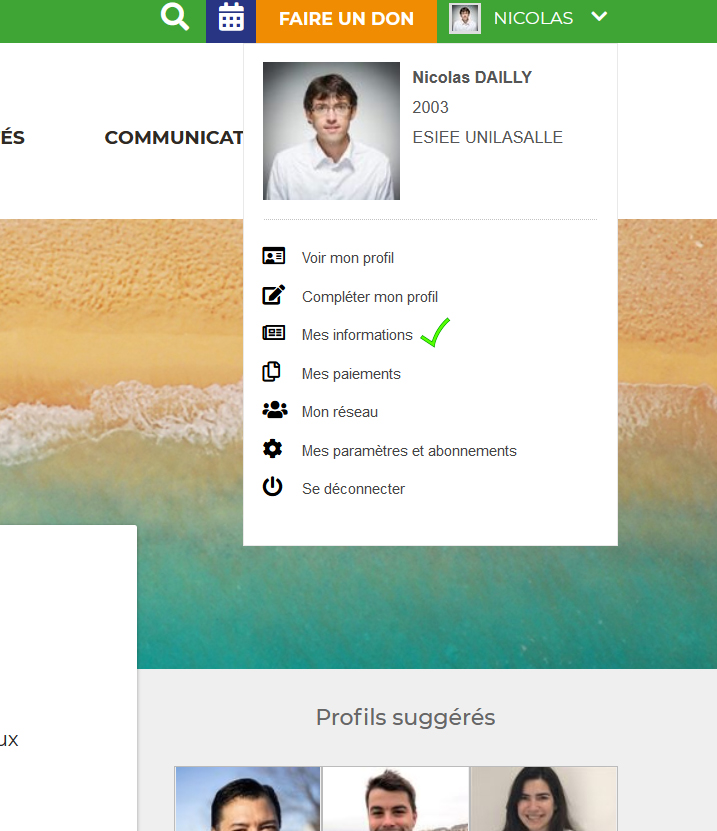 |
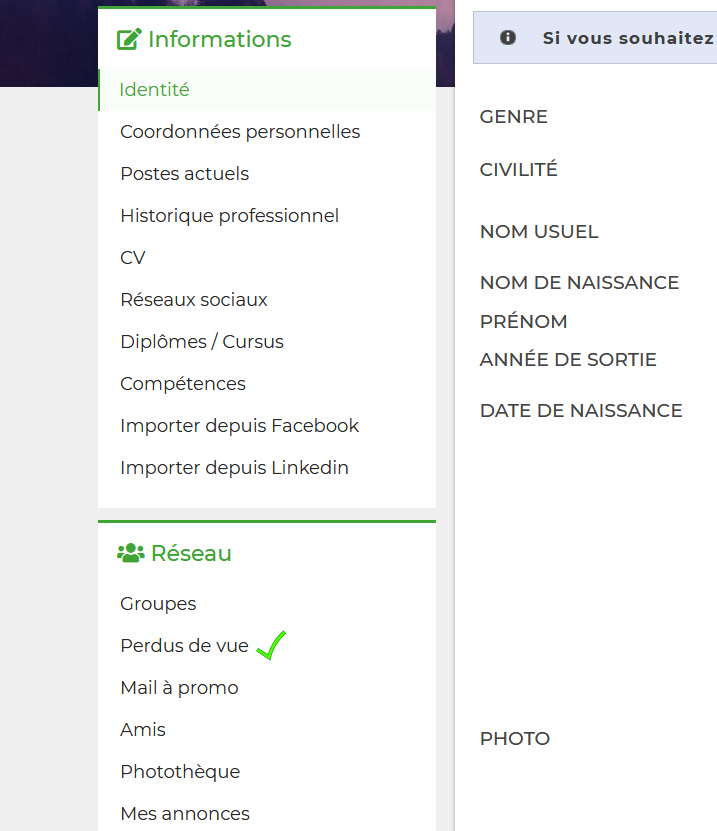 |
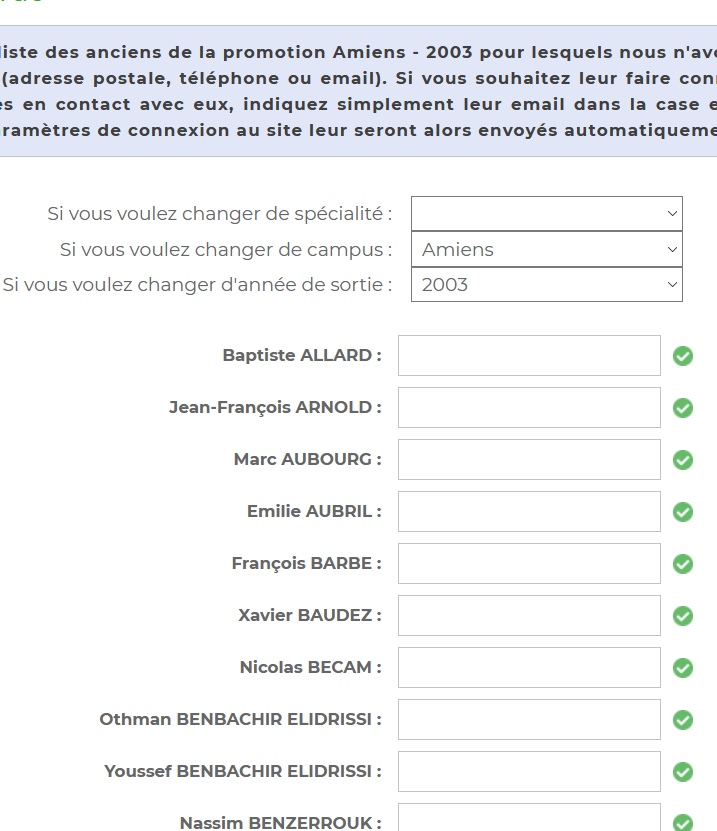 |













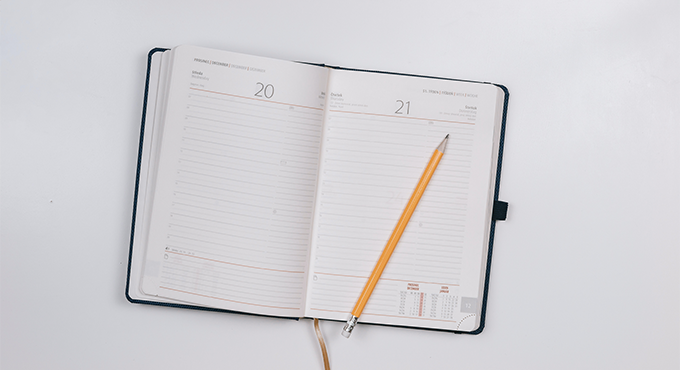


No comment
Log in to post comment. Log in.